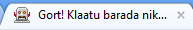It’s been a busy 3 weeks for this poor traveler. This post will be a bit on the longish side, as I’ll try to cram travel, tech and personal experiences one on top of the other, so please bear with me. If I were less lazy, I would have posted more regularly, but pushing yourself to write, even if it’s your hobby, tends to get harder when you’re on the road.
Yes, I’m back on the road, after a month’s hiatus. To some degree I missed it. After 5 straight years on planes, trains and automobiles, I get bored to death working from home. But there’s nothing like some winter air-travel in the US to cure me from my airport addiction.
After looking at the first draft of this post, I decided to break it into several headings, to make some sense of the mess:
 1. Montreal – backup your files!
1. Montreal – backup your files!
I love Montreal. You can find it floating around my blog time and again. It’s one of the 4 cities I frequent the most on the planet (the others are NYC, London and Tel Aviv). It has some of the best restaurants I ever ate in, and has an overall look of a European city.
My customer in Montreal needed some software upgrades, network and devices tuning, and a backup solution. I cannot stress enough the importance of backups in this digital age. A simple thing like a hard disk failure can cause you to lose all your documents, presentations and large digital photo collection you’ve been taking all over the planet for the last 10 years. Setting up a backup device, with a daily/incremental backup task is quite easy, painless and extremely cheap (compared to the damage and grief of not backing up).
But what if your office burns down, or your house broken into and the thieves carry out every thing that has an AC cable?
To combat this, you need online backup. Not only would you still retain digital copies that have multiple backups of their own – but those will also be accessible everywhere, from every computer. I’ve been utilizing several such apps and services successfully for years now, so it was easy to set my customer up with an account with one of the leading backup services (I won’t mention its name yet – I might try to become an official reseller for that service).
2. Chicago – first time
On my way to Montreal, I connected at Chicago's O’hare airport. The airline I flew with overbooked the flight to Montreal – and guess what? Everyone who bought a ticket showed up. For an hour and a half they asked for volunteers to stay a night in Chicago, for the ridiculous compensation of a $250 certificate. Needless to say, there were no takers.
5 minutes before boarding, the attendant called out 5 names, mine included, and “volunteered” us to stay. No explanations or apologies. The compensation that was offered now was a $150 certificate, or a check for $100. A few other stupid things occurred after this, but suffice it to say I got stuck in Chicago for a night, had to leave the airport, return to it the next day (don’t you just love clearing security?) and missed my morning meeting with my customer.
By now you’re wondering why am I omitting all the relevant details and most importantly, the name of the airline. rest assured, I haven’t gotten soft: I sent the airline an email complaint 3 weeks ago, and a real snail-mail letter last Sunday. I’ll give them another week to respond/apologize. After that, they will be the deserving recipient of a Customer Rant post. Is there anyone in the audience skilled enough to help me mount a consumer campaign a-la United Breaks Guitars?
3. Hockey – the real prime-time sport
I lucked out and my visit to Montreal coincided with the first week of hockey season. I got to watch the Montreal Canadiens play (and sadly, lose) their 2 opening home games. I was seating at the best seats in the Bell Centre (thanks George!) and even met the Canadian Prime Minister Harper, who came to cheer his team (the Ottawa Senators).
I decided to embrace hockey as my favorite sport in this hemisphere, as it is the most dynamic and as closest to football (real football, not the American version) as you can get.

So I went to watch my local team with a friend (hola Diego!). We lucked out and the SJ Sharks (see that big shark head in the image? that's where the players emerge from at the beginning of the game), beat the Columbus Blue Jackets 6-3. I am now considering adopting them as “my” team. I wonder who I’ll cheer for when the Canadiens come to play here?
A funny thing that occurred during this game: after the Sharks'  Dan Heatley scored a penalty goal, thousands of people (I'm not exaggerating here) started throwing their hats and caps into the rink. The maintenance people worked for several long minutes to clear all the hats of the ice, as more and more were thrown in. Our bench neighbor explained this is a tradition whenever a player scores a hat-trick (3 goals in one game). I tried capturing some of the action, but my Blackberry's camera is quite limited.
Dan Heatley scored a penalty goal, thousands of people (I'm not exaggerating here) started throwing their hats and caps into the rink. The maintenance people worked for several long minutes to clear all the hats of the ice, as more and more were thrown in. Our bench neighbor explained this is a tradition whenever a player scores a hat-trick (3 goals in one game). I tried capturing some of the action, but my Blackberry's camera is quite limited.
4. Zendcon – visit to the far side
Last year in October, I attended PDC, the Microsoft developers conference. This year, I decided to check how the “other side” lives. I followed up my visit to StackOverflow DevDay by visiting Zendcon – the PHP conference sponsored by Zend. I attended several announcements and sessions and enjoyed several lectures about how to run open-source, multi-contributor projects (hint: ego management). It was most informative and convinced me that I have still a lot to learn (and thanks to Eldad for the invite!).
5. Chicago – second time
My next customer visit took me to Chicago again. I got a chance to get stuck in O’hare again (although for a much shorter time). It was the first time I used Windows 7 and XP Mode to teach a class, and I’m very impressed – I decided to carry out all my future training sessions from XP Mode.
This also gave me a chance to catch up with old friends, and try Deep Dish Pizza – the local dish. Hint try one slice – that’s more than enough (and thanks to Ariel for introducing me to Ginno’s).
6. Yotta – it’s not a car
You’ve all must have heard about Gigabyte – a storage capacity size standing for a 1000 Megabytes (which is a million bytes). You have also heard of Terabyte – a 1000 Gigabyte, and maybe even of Exabyte (a 1000 Terabyte), and Petabyte (a 1000 Exabyte). But today was the first time I ever heard of Zetabyte (a 1000 Petabyte) and Yottabyte (a 1000 Zetabyte). Yes, there exists a storage unit that stands for 1,000,000,000,000,000GB (or 10^24 byte). Where, you may ask? According to this TechCrunch article, the amount of data the NSA intends to hold and analyze will be measured in Yottabytes by 2015. Scary.
7. Windows 7 – because they ran out of good OS names
I’ve been using Windows 7 for over a year now. I got the RTM version at the end of August, but the final drivers for my Thinkpad came out on the official release date, 10/22. Other than a couple of driver related issues (mostly the display driver), everything is peachy. I recommend it to everyone, although if you’re using Vista SP2, it’s very hard to find a compelling feature that will get you to update. I'll probably dedicate a future post to my Windows 7 experiences.
Other than that, I’ve been using Visual Studio 2010 beta 2 and I’m very impressed with the debugging and analysis features.
8. SSD – back in a flash
My next upgrade is a Solid State Drive (SSD) so I can get the maximum out of 7. Strangely, right now the SSD stock is in a flux, prompting many online sellers (notoriously Newegg) to hike prices for no good reason (i.e., an Intel X-25M 80GB drive, MSRP $225, will cost you about $400 on Newegg, and is out of stock on Amazon).
I think I’ll just wait for the stock to replenish before pursuing this further, and will of course report in a future post, once I get it.
 I recently found myself having to reinstall my OS and browser. I decided to start from scratch and configure it to get the best browsing experience I could get in Windows. I started by leaving IE8 in - for those tough cases of web sites who haven't embraced proper web standards yet. I then added Chrome 4 - for my continued experiments at extensions development. And then I got to Firefox.
I recently found myself having to reinstall my OS and browser. I decided to start from scratch and configure it to get the best browsing experience I could get in Windows. I started by leaving IE8 in - for those tough cases of web sites who haven't embraced proper web standards yet. I then added Chrome 4 - for my continued experiments at extensions development. And then I got to Firefox. It also provides it's own internal tab navigation, when you click
It also provides it's own internal tab navigation, when you click  These 2 features can be turned on or off through the FF configuration settings. There are several useful things you can set up to make your browsing experience smoother. Start by typing
These 2 features can be turned on or off through the FF configuration settings. There are several useful things you can set up to make your browsing experience smoother. Start by typing 

 In
In  This will ensure that windows opened using
This will ensure that windows opened using