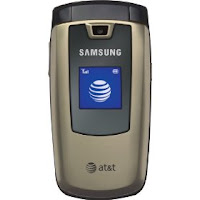 As I posted earlier, I just bought a Samsung A437 as a backup phone. But what's the use of a quad-band phone if it's locked to an American network?
As I posted earlier, I just bought a Samsung A437 as a backup phone. But what's the use of a quad-band phone if it's locked to an American network?A short online search yielded the following unlock steps. I tried it, and now my Samsung speaks Hebrew (well, not really - but it uses my Cellcom SIM card without a hitch
Caution: the following steps may cause actual damage to your phone. I do not recommend them, nor do I assume any responsibility in case you suffer any damage. Follow these steps only if you know what you're doing.
And thanks to Falcon1975, whoever you are, for originally posting these steps.
- Turn the phone off, take out AT&T SIM card and insert one from a different carrier. Turn the phone on.
- At the WRONG CARD screen type on the keypad:
*2767*3855# - When phone completes reboot type:
*7465625*638*00000000*00000000#(these are groups of 8 zeros) - Next type:
#7465625*638*00000000#(again, 8 zeros) - Then type
*#7465625#to check the locks.
All locks should now be inactive:network lock - inactive
subset lock - inactive
sp lock - inactive
cp lock - inactive
sim lock - inactive
activa lock - inactive
phone lock - inactive
auto network - inactive
auto subset lock - inactive
auto sp lock - inactive
auto cp lock - inactive - That's it! Your phone is now SIM, Voice and Data unlocked. Take it to a trip around the world. Phones deserve to have fun too
 .
.

7 comments:
How's the A437 in general? What's your main phone?
In general it's quite good. Good sound quality, good battery life. Going to test it in the UK this weekend - will know more after that.
My main phone is the Blackberry 8800 (been trying to replace it, but the current economy made my employer stop upgrading phones :( ).
June 15, 2009 It worked perfectly on my a437 just as stated. Thanks for your help. Dan
hai,
It's nice......
Thanks for the information.
how did u get hebrew on it
Akiva,
I don't have Hebrew on it per-se. What I meant is that it does show Hebrew characters, like the name "Cellcom" (when I use their SIM card).
When I enter *7465625*638*00000000*00000000# it says 'already personalized'. THen when i enter #7465625*638*00000000# it says 'wrong password'. Then when i enter *#7465625# network lock is active.
Post a Comment