 I recently found myself having to reinstall my OS and browser. I decided to start from scratch and configure it to get the best browsing experience I could get in Windows. I started by leaving IE8 in - for those tough cases of web sites who haven't embraced proper web standards yet. I then added Chrome 4 - for my continued experiments at extensions development. And then I got to Firefox.
I recently found myself having to reinstall my OS and browser. I decided to start from scratch and configure it to get the best browsing experience I could get in Windows. I started by leaving IE8 in - for those tough cases of web sites who haven't embraced proper web standards yet. I then added Chrome 4 - for my continued experiments at extensions development. And then I got to Firefox.I've been using Firefox since the beta. The jump from v1 to 2.0 was a significant improvement. The slew of add-ons and themes made my browsing experience easier and more effective, saving some manual operations and providing a securer surf environment.
The jump from v2 to v3 brought with it the first signs of extension incompatibility, and for the firat time I started missing an older version. But over the years, most add-ons were adapted or replaced and FF turned to be my default browser, both in Windows and Mac OS. My least favorite question to face from a customer became "why doesn't your software support FF?" - mainly because I thought they were right.
But then came FF 3.5. Wow. Talk about a major regression. Sluggish. Buggy. Leaky. Those are just some of the adjectives that come to mind. And not just me - just search the web for reviews. Add to that Google Chrome that appeared all of a sudden, shiny and screamingly fast, and you can see why people were jumping of the FF ship.
But I still kept it around - mainly because of the add-ons, but also out of my attachment to the open-source ideal. I recently installed the 3.6 beta and I'm happy to report, it seems like FF is back! I'm currently running Firefox 3.6b4 and it's THE browser to use in Windows 7. It supports the 7 taskbar preview, meaning you can get small previews of all open tabs and jump directly to the one you like.
 It also provides it's own internal tab navigation, when you click
It also provides it's own internal tab navigation, when you click Ctrl+Tab: These 2 features can be turned on or off through the FF configuration settings. There are several useful things you can set up to make your browsing experience smoother. Start by typing
These 2 features can be turned on or off through the FF configuration settings. There are several useful things you can set up to make your browsing experience smoother. Start by typing about:config in the address bar, and promise to be careful 1. Extensions compatibility
I've already explained how to turn off extension compatibility check, but in the 3.6 beta, they've added another key, so now you have to set these 2 booleans to false (create them if they don't exist) if you want to install extensions that don't support the beta yet (and most don't):

2. Move your cache
Since I'm using an SSD, which excels in data reading - but not that much at writing, I'm trying to keep the amount of HD write operations to a minimum. This hack will allow you to move your cache to a secondary disk:

3. New window open behavior
FF allows you to open new windows in new tabs, this sounds like a cool idea, until you hit a site that tries to open a small window (let's say, to allow you to select a date from a calendar) only to find it spread across a full page in the next tab. After mixing and matching, I found the following combination works:
In the Tools>Options dialog, set FF to open new windows in tabs:
 In
In about:config, set the following value to 2: This will ensure that windows opened using
This will ensure that windows opened using target="_blank" will open in a new tab, while those opened using window.open() will open in a small window.4. Robots
I have several more config hacks, but I think that's enough for one column. But just for fun, try typing
about:robots into the address bar, and counting how many movie references you recognize 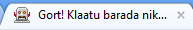

In my next post, I'll review the extensions I use and how each benefits my browsing experience.

2 comments:
guy
the win7 hover for tabs dont work for me.
what exactly is the key i need to alter in about:config?
10x
Gal,
You need to set the value of browser.taskbar.previews.enable to true. Funny enough, the internet is full of articles telling people how to turn this feature off.
I'm actually getting so used to it, I'll soon start missing it in the other OS I'm working with :)
Cheers.
Post a Comment