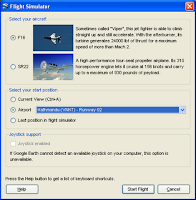My family had a reunion of sorts in Montreal, Canada. Since I had some time off, and we've all seen Montreal dozens of times (highly recommended, btw - maybe I'll cover it in a future post), my parents and I have decided to go to Quebec City - the capital of Quebec province.
So, a short call to Avis and Hilton Diamond Desk later and the technicalities of the trip have been ironed out.
The trip from Montreal to QC takes about 3 hours along a portion of the TransCanada highway. We made it in almost 5 (with a few stops along the way to "smell the flowers" and have lunch, accompanied by wild bees). Quebec is amazing: rural areas, green from one side of the horizon to the other, leafs changing their color, and water - so much water. I read somewhere Quebec has more than a million lakes, rivers, and bodies of water. I can now say I believe it.
This, in my opinion, is the closest you can get to Europe without crossing the Atlantic.
 The QC Hilton is amazing. Nice and VERY well located. I got a room at the 17th floor with a panoramic window overlooking the parliament building the old city.
The QC Hilton is amazing. Nice and VERY well located. I got a room at the 17th floor with a panoramic window overlooking the parliament building the old city.
We then took a walking tour of the old city ("Vieux Quebec"), the fortifications and the Chateau Frontenac (a huge castle, also serving as a Fairmont hotel), which, sadly, is undergoing some re-construction.

The old city is full of galleries, restaurants, arts and antics shops and some shops that defy description (a shop specializing in middle-age customs and gear, for example). It's all surrounded by the St. Laurent river.
After that, it was back to the maps and Internet, to plan the next day.
Tips:
- The one car upgrade you should care for (because I could care less what car am I driving and I pack my own GPS) is a satellite radio (XM, Sirius). Nothing is more fun then listening to what you like when you'd like to - without the need to fuss with station buttons.
- The GPS software in my Blackberry (Telenav) has no idea hou to pronounce French names - so it says nothing! For example, a highway is Autoroute in French. You'd here "go 0.1 miles turn left and enter..." (add Autoroute 20" in your head).
- In Quebec, as in the rest of Canada, speed is measured in kilometers/hour and not miles. So wipe that smile of your face when you see a sign saying "100 Maximum", unless you'd like to explain yourself to a nice highway officer.
 Nav4All - Not only does it have European maps, it also supports voice directions in many languages. It's geared towards phones mostly, so instead of maps you'd get direction arrows. But that, coupled with voice instructions will get you to your destinations.
Nav4All - Not only does it have European maps, it also supports voice directions in many languages. It's geared towards phones mostly, so instead of maps you'd get direction arrows. But that, coupled with voice instructions will get you to your destinations. amAze - Not as friendly as Telenav, but covers most of Europe and Australia (in addition to Canada and US) and supports voice directions. According to Damian, Their OTA (Over The Air) install doesn't work so download the zip file, unzip and install via the Desktop Manager.
amAze - Not as friendly as Telenav, but covers most of Europe and Australia (in addition to Canada and US) and supports voice directions. According to Damian, Their OTA (Over The Air) install doesn't work so download the zip file, unzip and install via the Desktop Manager.






 I've heard of RC1 (Release Candidate) before, not of RC0. But apparently, when
I've heard of RC1 (Release Candidate) before, not of RC0. But apparently, when 









 First, I'd like to apologize to whoever looked at the last 3 posts and wondered where the images have disappeared to. I've been experimenting with the latest version of
First, I'd like to apologize to whoever looked at the last 3 posts and wondered where the images have disappeared to. I've been experimenting with the latest version of 

















 Apple
Apple 
 I don't usually recommend TV shows, but if you're a techie who's craving a laugh,
I don't usually recommend TV shows, but if you're a techie who's craving a laugh,